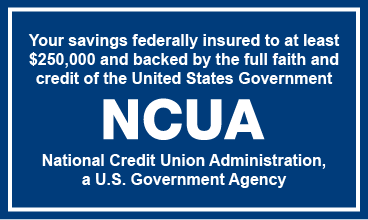Access Your UCU Accounts Remotely
Quick Access Links
Accessing your accounts
Check your account balances, transaction history, and more with our Online Banking platform, or Mobile App. You can also check your accounts using Teller Phone or SMS (text message) banking!
Transferring money or making a loan payment
If you need to move funds between accounts or make loan payments, simply log on to Online Banking or the Mobile App. There you will see all of your accounts and will be able to transfer funds around or make loan payments by selecting the "transfer" option in the main menu.
You can also select "make a payment" underneath your loan to make a payment.
Depositing checks
- Mobile deposit - Use our Mobile App on your camera enabled Apple or Android smartphone to scan a check and deposit it into your account. To get started, simply log into the Mobile App, select "Mobile Deposits" from the main menu, and follow the easy instructions to deposit your check.
- Video Teller (ITM) - Use one of our Video Tellers to deposit a check during business hours, or in ATM mode after hours. For a complete list of our video teller locations, click here.
Please view the brief video tutorial:
- Night Deposit Box - Most of our branches have a night deposit box for cash and checks. Locate the box, place your deposit within one of the provided deposit envelopes, and fill out the information pertaining to your deposit. Note: Our UMaine-Memorial Union, USM-Brooks Student Center, and UMPI-Campus Center branches do not offer night deposit boxes, however you can deposit during after hours with the Video Teller machine and receive a receipt.
Depositing cash
- Video Teller (ITM)- Use one of our Video Tellers to deposit a check during business hours, or in ATM mode after hours. For a complete list of our video teller locations, click here.
Please view the brief video tutorial:
- Night Deposit Box - Most of our branches have a night deposit box for cash and checks. Locate the box, place your deposit within one of the provided deposit envelops, and fill out the information pertaining to your deposit. Note: Our UMaine-Memorial Union, USM-Brooks Student Center, and UMPI-Campus Center branches do not offer night deposit boxes, however you can deposit during after hours with the Video Teller machine and receive a receipt.
Withdrawing cash
Visit one of our many ATMs, Video Tellers, or SurF Network ATMs to withdraw cash from your UCU account with no fees! Click here for a list of all of our ATMs and Video Tellers.
Opening an account
It's easy to open an account with UCU, you can do it completely online! Simply click here to get started with an online application.
Applying for a loan
You can also apply for loans, including vehicle, personal, credit cards, home loans and more online or by phone!
Click here to get started online with a vehicle loan, personal loan, or credit card.
Click here to get started online with a home loan.
To get started with a loan application by phone, call 800 696 8628.