Mortgage eStatus
With Mortgage eStatus you get 24/7 online access to your mortgage account information. Tracking and managing your mortgage loans has never been easier!
- View loan status
- Access account history
- View payment information
- Retrieve statements and documentation
Get Started Today!
Sign in to Online Banking at the top right of the page. Once you are signed in, click the "Mortgage eStatus" menu option to set up your account.
First Time Users Please Note:
Your mortgage account number is made up of your account number and your two digit mortgage number. Example: if your primary UCU account number is 1234 and your mortgage number is 31, then your mortgage account number will be 123431. Social Security Number will be of the primary account holder.
Mortgage eStatements
No need to wait for your paper statements to arrive, or worrying about sensitive information sitting in your mailbox. Access your mortgage statements conveniently and securely within online banking!
Access Mortgage eStatus within online banking, go to Account Info, Documents and click Manage Paperless Statements. Follow the onscreen instructions to opt-in for eStatements notification.
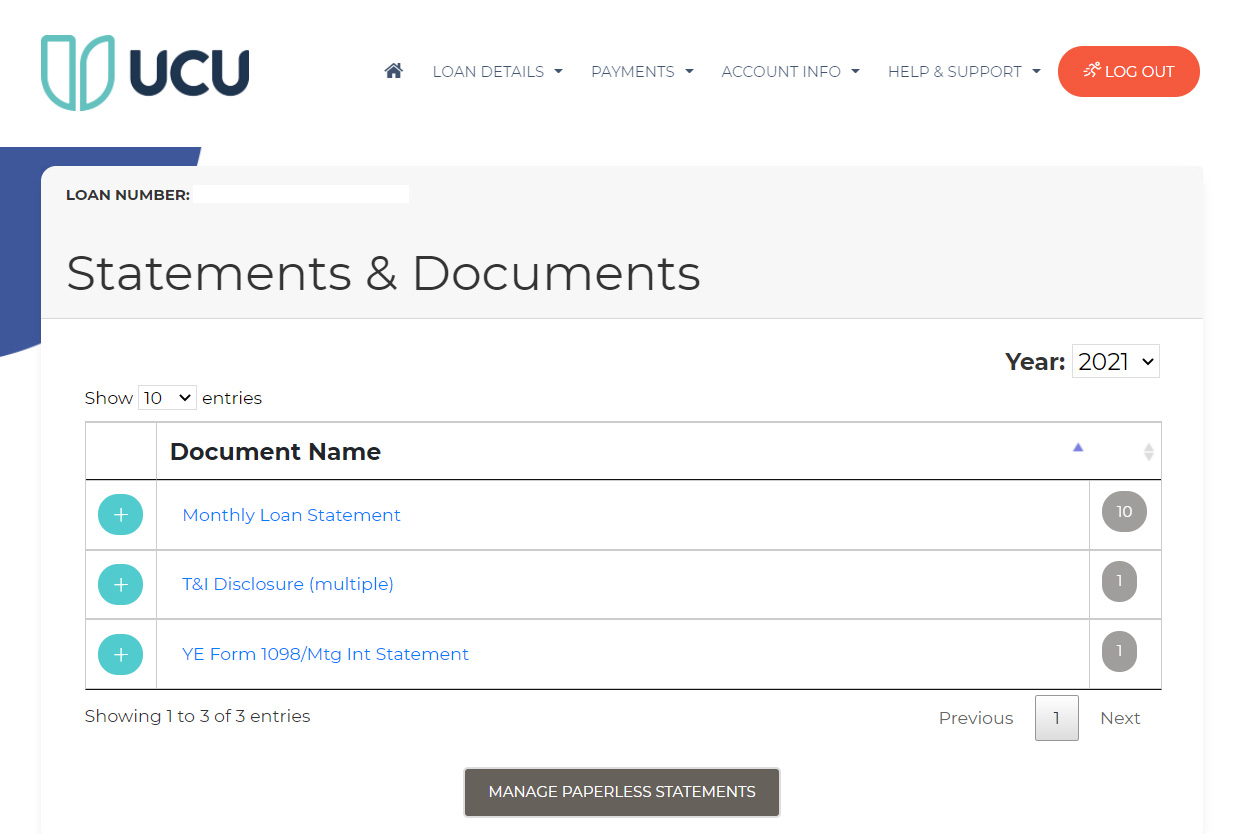
How to Make a Mortgage Payment
Sign up for automatic payments
It's easy, sign up online with our Mortgage Automatic Payment Form.
Payments within Digital Banking.
Payments can be made through UCU Digital Banking in the Transfers & Payments menu option.
Payments within mobile app:
Login to Mobile App, click on blue circle on right, select Transfer Money, submit transfer to mortgage.
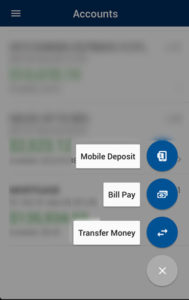

If you have questions regarding payment, please contact Real Estate Servicing at 207.396.6426.




