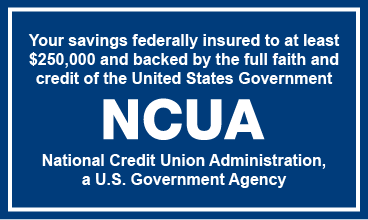Mobile Payments
Linking your UCU debit and credit cards with Apple Pay®, Samsung Pay, or Google Pay on your mobile device makes paying more convenient than ever! View the sections below to read more about how it all works.
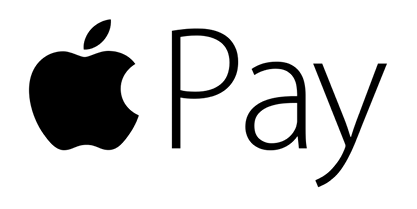
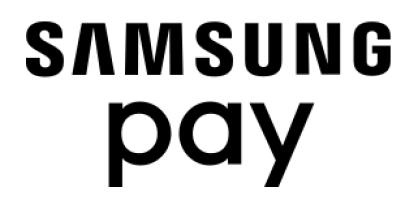

Apple Pay®
How to Pay
Upload your UCU cards into Apple Pay® and you will be ready to make payments right away! To pay, just hold your iPhone near the contactless reader with your finger on Touch ID. You don’t even have to look at the screen to know your payment information was successfully sent. A subtle vibration and beep let you know. In apps, tap the “Buy with Apple Pay” button, verify your information, and then place your finger on Touch ID to complete the purchase.
Where to Pay
Apple Pay® is accepted at most point-of-sale terminals where you could normally swipe, tap or insert your card. Look for the Apple Pay® logo at checkout or ask the merchant if they accept Apple Pay®.
Paying with Apple Watch
When connected to Apple Watch, just double click the side button and hold your Apple Watch to the point-of-sale terminal. Pretty cool, right?
Samsung Pay
How to Pay
Samsung Pay makes transactions easy. Just swipe up to launch the app, secure with authentication (either your fingerprint or passcode) and hover over the card reader to pay.
Where to Pay
Samsung Pay is accepted almost anywhere you can swipe or tap your card, it is also accepted for in-app purchases by many merchants. Look for the Samsung Pay logo at checkout or ask the merchant if they accept Samsung Pay.
Paying with a Smartwatch
Linking a smartwatch with Samsung Pay enables you to pay with the tap of your wrist! For complete details and compatibility information, please contact the manufacturer of your device.
Google Pay
How to Pay
Forget fumbling through your wallet and handing over a card next time you're in a store. With Google Pay you can simply unlock your phone, place it near a contactless terminal, and you're good to go. You don't even need to open an app. Tap and pay is that fast, that easy.
Where to Pay
Google Pay is accepted at over 2 million stores across the U.S., almost anywhere you can swipe, tap or insert your card. It is also available for in-app purchasing across many Android apps. Look for the Google Pay logo at checkout or ask the merchant if they accept Google Pay.
Paying with a Smartwatch
Linking a smartwatch with Google Pay enables you to pay with the tap of your wrist! For complete details and compatibility information, please contact the manufacturer of your device.
Security
After you add your cards to your mobile device, a unique code is created that replaces your card information – your card number is never stored on your device, and is never seen by merchants when you pay. Instead, a unique code is assigned for every purchase you make so the purchase information from your payment stays private and secure.