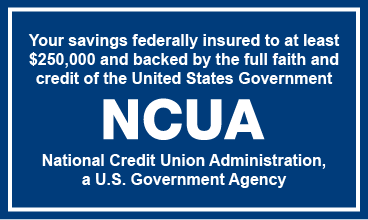eStatements
No more waiting for your paper statements to arrive each month or leaving sensitive account information in your mailbox. With eStatements, you can view, download, or print your monthly statements securely within Digital Banking. You will receive an email notification each month to let you know when your statements are ready.
- Secure - eStatements are located inside our secure online banking platform.
- Faster - Receive eStatements days before paper statements.
- Environmentally Friendly - Saves resources needed to print and deliver paper statements.
eStatements are accessible directly within Digital Banking. Simply log in and follow the steps below to enroll.
Enroll on Mobile
Click Opt-In & Time Zone and then eStatements. Toggle the switch on for all of your accounts and click save changes.
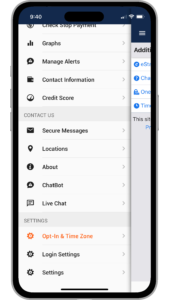
Step 1: Click Opt-In & Time Zone

Step 2: Click eStatements
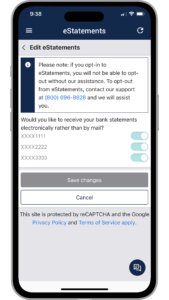
Step 3: Switch the toggles to on and save changes
Enroll on Desktop
To enroll in eStatements, go to Additional Services and click on eStatements. Toggle the switch to on for all of your accounts and click save changes.

Step 1: Click Additional Services, then eStatements

Step 2: Toggle the switches to on and save changes